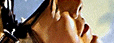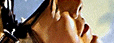
+HCU papers
courtesy of fravia's page of reverse engineering
"Here is where your feet touch the ground, the connection between the API
level code that you have written and how it looks in assembler notation.
As it is your copyright code, you can do what you like with it, hack it,
edit it in HEX or more importantly, learn from it"
SLH
> THE QUEST
>
> Building the launch pad
>
> Popular legend tells us that Richard the Lionheart undertook a quest to
> free the Holy Lands of infidels who were threatening the Holy City yet the
> annals of history tell us a different story.
>
> After plundering his way through the eastern end of the Meditteranean, he
> joined others who were conducting a seige on the city of Acra. When the
> city eventually fell, Richard held the survivors to ransom and did a deal
> for payment of the ransom and the possession of a religious relic called
> the "True Cross".
>
> When the ransom did not arrive on time, Richard had the 2700 survivors
> massacred without regard to the difficulties in raising the ransom or the
> agreement that he had made with his opponent, the revered Salah al-Din.
>
> History shows us that Salah al-Din (Saladin) eventually freed the area of
> the barbarians who had occupied the country for about eighty years and was
> perhaps the only one who ever took possession of Jerusalem that did not
> leave the place knee deep in dead bodies.
>
> Legend has it that Salah al-Din used to drag the relic through the streets
> as revenge for the massacre of the survivors of Acra. The programmer who
> comes looking for the lost power of low level tools also undertakes a quest
> that is demanding and subject to the distortions of popular legend.
>
> Popular legend has it that you no longer need to use low level tools and
> techniques to write software, just know how to use a mouse to draw your
> interface and know how to paste the right bit of example code into the
> right window and you have a program that will compile just by pushing the
> button.
>
> The problems from this approach are twofold, it works OK but the things
> that can be done that way are of little use without having to write extra
> code and it is here where these RAD environments often fall down. The other
> of course is the size of compiled file before it has any application code
> written into it.
>
> The best available tools to undertake the quest are the compilers that are
> still available from different vendors.
>
> Both Microsoft and Borland have genuine C compilers hidden beneath the GUI
> front ends. VB users will have to look to a small Californian company called
> Power Basic for a basic compiler called PBDLL50 that has enough grunt to do
> the job.
>
> While all of the compilers mentioned will write inline assembler, the
> capacity to write direct API front ends is an area where any decent
> compiler earns its living in 32 bit windows. The other thing that is
> imperative is the 12 meg M$ helpfile called WIN32.HLP. Its sheer size tends
> to make it a conceptual nigthtmare but it where the action is in APIs.
>
> This presents some difficulty for programmers with a different background
> to C as windows APIs are fundamentally C function calls. With the compilers
> available, C works with APIs as native functions and the dialect of basic
> has the correct data types to do the same.
>
> Programming in direct APIs is a very efficient way to write code in terms of
> both size and speed so in this area there is not much reason to write the
> call directly in assembler, this comes when you are writing application
> code.
>
> A common function like,
>
> rv = SendMessage( hWnd, WM_PAINT, hDC, 0)
>
> is translated to something like,
>
> push 0
> push hDC
> push WM_PAINT
> push hWnd
> call SendMessage
> mov rv, eax
>
> by most compilers.
>
> Noting the reverse order of parameter passing with STDCALL which pushes the
> last parameter first back down to the first parameter last so that when the
> call arrives down in the guts of M$ in noddy land (Win Doze) the parameters
> are popped of the stack in the right order.
>
> Operating system overview.
> ~~~~~~~~~~~~~~~~~~~~~~~~~
> In comparison to 16 bit windows, Win 95 has actually simplified similar
> capacity coding. There is no longer any need for the multi-instance code at
> startup as this is handled by the operating system. There are additional
> styles that can be used by calling the extended version of CreateWindowEx
> which frame the client area without the need to write a graphics routine
> to do it.
>
> To provide the operating system with the services needed to do the
> additional interface design, there are additional functions that did not
> exist in the old version that make interface design much easier for the
> application programmer.
>
> The stumbling block for most contemplating an API front end is the startup
> code necessary to get it going. There is a simple solution to the problem,
> cheat, have a look around in the samples directory that came with the
> compiler for a project with a name something like GENERIC or HELLOWIN or
> whatever you can find.
>
> For the basic gang, there is a generic template attached at the end of this
> document that does the same thing. Particularly for those with a basic
> background, using a compiler simplifies the API calls that you will make.
>
> With a windows header file loaded, all of the API calls can be made without
> the usual messing around associated with declarations in VB.
>
> Hatching the plot
> ~~~~~~~~~~~~~~~~~
> A WinMain function is different to other functions that you write, you don't
> call it, windows does. It supplies the function parameters to the
> application for its internal use.
> ---------------------------------------------------------------------------
> int WINAPI WinMain(HINSTANCE hInstance, // handle to current instance
> HINSTANCE hPrevInstance, // unused parameter in win 95
> LPSTR lpCmdLine, // pointer to command line
> int nCmdShow); // show state of window
> {
> code ...
> code ...
> code ...
> return (msg.wParam);
> }
> ---------------------------------------------------------------------------
> Don't be concerned about the names of the data types, if you look in the
> windows header file, the four data types are defined as DWORD, DWORD, DWORD
> & DWORD. Takes a lot of the mystery out of it. The important thing is to
> know the size of the data and to use the types that the compiler requires.
>
> The next function is another that you do not call, it is the WndProc
> function. You advise windows where its address is and windows sends the
> messages that are associated with the window to it. No prizes for guessing
> the data sizes for the four parameters passed to it, DWORD, DWORD, DWORD &
> DWORD. Even though the third parameter is called [ wParam ] it is 4 bytes
> long, a 32 bit DWORD size data type.
> ---------------------------------------------------------------------------
> LRESULT CALLBACK WndProc(HWND hWnd, UINT message,
> WPARAM wParam, LPARAM lParam)
>
> switch (message) {
> case WM_COMMAND: etc .......
>
>
> return (DefWindowProc(hWnd, message, wParam, lParam));
> ---------------------------------------------------------------------------
> This function gives you the capacity to intercept messages as they are
> being sent to the window and respond according to your application's
> requirements. Any that you do not need to touch are passed back to windows
> which does the default processing for you.
>
> The rest of building your launch pad for miniature skyrocket applications
> is simply a matter of calling the right set of functions. From your header
> file, you set up a WNDCLASSEX data type in whatever you language requires,
>
> in C,
> WNDCLASSEX wc;
>
> in basic,
> LOCAL wc as WndClassEx
>
> and you put the following in your WinMain function. This creates a CLASS
> for your window that is needed by the CreateWindow function.
>
> The example below is in Basic.
> ---------------------------------------------------------------------------
> szClassName = "My_Launch_Pad_Class"
>
> wc.cbSize = SIZEOF(wc)
> wc.style = %CS_HREDRAW or %CS_VREDRAW or _
> %CS_BYTEALIGNCLIENT or %CS_BYTEALIGNWINDOW
> wc.lpfnWndProc = CODEPTR(WndProc)
> wc.cbClsExtra = 0
> wc.cbWndExtra = 0
> wc.hInstance = hInstance
> wc.hIcon = LoadIcon(hInstance,"BIGICON")
> wc.hCursor = LoadCursor(%NULL,ByVal %IDC_ARROW)
> wc.hbrBackground = GetStockObject(%LTGRAY_BRUSH)
> wc.lpszMenuName = %NULL
> wc.lpszClassName = VarPtr(szClassName)
> wc.hIconSm = LoadIcon(hInstance,"SMALLICO")
> ---------------------------------------------------------------------------
>
> The [ wc.lpfnWndProc ] member of the WNDCLASSEX structure is where you tell
> windows where your message handling function is. In C it is written,
>
> wc.lpfnWndProc = (WNDPROC)WndProc;
>
> Next you register the class,
>
> return RegisterClass(&wc);
>
> then you create your window. ( In Basic )
>
> hWnd = CreateWindowEx(%WS_EX_OVERLAPPEDWINDOW, _
> szClassName, _ ' window class name
> ByCopy DisplayName$, _ ' window title
> %WS_OVERLAPPEDWINDOW, _ ' window style
> Sw&\2-(Wid&\2), _ ' initial x position
> Sh&\2-(Hgt&\2), _ ' initial y position
> Wid&, _ ' initial x size
> Hgt&, _ ' initial y size
> %NULL, _ ' parent window handle
> %NULL, _ ' window menu handle
> hInstance, _ ' program instance handle
> ByVal %NULL) ' creation parameters
>
> Load your menu from the resource file and set it as the windows menu,
>
> hMnu&=LoadMenu( hInstance,"MENU1")
> SetMenu hWnd, hMnu&
>
> Display the window, ( C )
>
> ShowWindow(hWnd, nCmdShow); // nCmdShow will be a constant like SW_SHOW
> UpdateWindow(hWnd);
>
> and all you have left to do is the message loop.
>
> while (GetMessage(&msg, NULL, 0, 0))
> {
> TranslateMessage(&msg);
> DispatchMessage(&msg);
> }
>
> This is where your app will keep returning until your app sends a WM_QUIT
> message to the window. GetMessage() will then return 0 and the application
> will exit the loop. This is done with the PostQuitMessage() function.
>
> The rest is basic housekeeping, produce your resources and compile them with
> a resource compiler. Some languages come with resource editors that make
> this task reasonably easy so check out the documentation with your compiler.
>
> The things that can go wrong are simple things like having the wrong IDs
> for the resources or menu functions, having the wrong address for the
> WndProc function will almost certainly cause a GP fault if it gets past the
> compiler. Win Doze does not like it if you tell it the wrong address to pass
> messages to and sends them to the wrong place resulting in a CRASH.
>
> As always, be careful with the data types, you can sometimes get away with
> a blunder but it may come back and haunt you further down the track where
> it is much harder to find.
>
> Compile it and it should turn into an executable of about 10k. This will
> vary depending on the compiler but that is about the size of a bare front
> end written in APIs. Make sure you turn off the debug options in your
> compiler to compile this test piece or it will be much larger.
>
> There is good reason to hone this template up into a well optimised piece
> of code as you will get to see it many times in your later developments.
>
> Knowing how to do the adjustments will give you full advantage of the extra
> work that you have done in getting it to work.
>
> The window style WS_OVERLAPPEDWINDOW is a general purpose sizable window
> with a system menu, a minimise button and a maximise button. When you need
> other combinations for a window style, you refer to either CreateWindow or
> CreateWindowEx in the big M$ help file and look up the list of styles.
>
> There is a very elegant method of combining these styles, instead of some
> messy pile of parameters, you "or" the styles together and pass them as a
> single parameter.
>
> If you need a different style you would write the code as follows,
>
> WS_VISIBLE | WS_BORDER | WS_CAPTION | WS_SYSMENU | WS_MINIMIZEBOX
>
> In basic you use,
>
> %WS_VISIBLE or %WS_BORDER or %WS_CAPTION or %WS_SYSMENU or %WS_MINIMIZEBOX
>
> If a list starts to get very long which can happen when you are setting the
> styles for some of the new controls, you simply split the code across a
> number of lines,
>
> PreviousParameter,_
> %WS_VISIBLE or %WS_BORDER or _
> %WS_CAPTION or %WS_SYSMENU or %WS_MINIMIZEBOX,_
> NextParameter,_
>
> This is a notation convention that varies from language to language so
> check in you documentation to see how it is done.
>
> However you end up crafting the code for a windows API front end, in which
> ever language you prefer, what you have is a basic win 32 template that is
> the launching pad for nearly anything you want to write from miniature
> missiles to multi-megabyte monsters.
>
> The important thing with code of this type is writing it clearly so that
> you can "REUSE" it. The idea of code reuse will become very clear as you
> continue to expand your code base. Do it the wrong way and you are starting
> to look all over the place for things like handles, device contexts and so
> on.
>
> Write it in a tidy manner and you just call your function, pass it the
> required parameters and off it goes. It means that you don't have to keep
> re-inventing your own wheel. The other thing is to format and indent your
> code so that when you come back to it in 6 months time, you won't be faced
> with the "Wot the Ph##k is going on here" problem.
>
> Commenting is a matter of taste, over comment code and it looks like a
> cluttered mess, don't bother and you have to carefully trace your way back
> through the code to find out what is going on. The balance will be whatever
> works for you so that you can re-read it and understand what you wrote.
>
> The longer you write, the less commenting you will use as your eye tunes
> into the code type and the commenting starts to get in the way. When you are
> satisfied with the template, dis-assemble the EXE and have a look at how the
> compiler has written the code in ASM. A very nice toy for doing that is
> Clive Turvey's "DumpPE v 1.21".
>
> Use the command line [ dumppe -disasm myrocket.exe > textfile.txt ]
>
> It will give you a very clear picture of your app's imports and exports, the
> full PE header data and an ASM listing of your code. The trick to finding
> where you code starts is to use text search on the name of an API near the
> start of your code. This will jump over the WinMain startup code that is
> written in ASM into the code that you have written in your own language.
>
> Here is where your feet touch the ground, the connection between the API
> level code that you have written and how it looks in assembler notation.
> As it is your copyright code, you can do what you like with it, hack it,
> edit it in HEX or more importantly, learn from it.
>
> The connection from what you have written in your own language to what it
> looks like in assembler is very useful to you when you start to develop your
> rocket into a usable application. Each API function tht you call will look
> different in that you will have a reasonably good idea of what it will look
> like in assembler.
>
> Takeoff
> ~~~~~~~
> The fun starts once you have you launch pad built. The modern RAD
> environments may be "front end" friendly in terms of drawing up the
> interface but most of them could only be described as "back end" unfriendly
> when you have to do something with them.
>
> You construct the "so called" event driven code by using the messaging
> capacity that starts in the WndProc function. If you want a "MouseDown"
> event, you process the WM_LBUTTONDOWN message and write a function to do
> what you want from that "event".
>
> The messaging is a very powerful feature of low level languages that allow
> you to construct an enormous variation in the events that you may wish to
> handle.
>
> A very useful example is writing HEX into an edit control. If you want an
> edit control to only accept HEX, you write a message handling procedure for
> the edit control that is very much like the WndProc is for the WinMain
> function and process a WM_CHAR message.
>
> Using a Switch Block or a basic Select Case, you write the code that only
> accepts 0 to 9, A to F, convert the lowercase a to f to uppercase by
> subtracting 32 from the value, the backspace key and throws the rest away.
>
> If this was on a data entry form using a text control, it is simple to write
> the code to capitalise characters as the words are being typed in. This
> makes data entry faster and simpler for your client and you don't have to
> call some junkheap runtime DLL to do it.
>
> In the commercial world, the jargon of self reinforcing mediocrity keep
> saying that the new way is EASY and FAST but they do not tell you that its
> performance is buggy, leaky, slow and bloated. If you understand the notion
> of rhetoric to cover up the unhappy facts, you will also understand why.
>
> Software houses in the small to medium size range are the vulnerable ones
> who desperately need to sell the idea of NEW and EASY and the LATEST to
> cover up what is actually the case, the cutting of labour costs by not
> employing highly skilled software engineers, the use of RAD software to
> get the throughput, bugs and all, and the hope that it will just keep
> happening so that they can keep up the payments on the BMW and live in a
> fancy apartment and so on.
>
> This is the "dead in the water" phenomenon, big slow and sloppy while living
> on the hope that it will just keep on going. The new generation of software
> engineers are faster, smarter and more efficient and are not afraid to do
> the hard yards necessary to get their products up and going.
>
> Low level programmers with a commercial bent are like a submarine commander
> roaming the seas looking for his enemy. Finding an old style software house
> is like raising the periscope and finding a big, fat oil tanker travelling
> so slow that you can't miss it.
>
> The developer who writes high precision, properly optimised software has
> the capacity to build the torpedo that will hit the oil tanker "smack in
> the guts" without even needing to watch it go BOOM.
>
> It comes as no surprise that many of the developers of the eighties are
> the taxi drivers of the nineties, perhaps it was the experience driving
> expensive "yuppie" cars in the eighties that ideally qualify them for the
> job.
>
> The lessons of history tell us many things, The rise and expansion of the
> Roman Empire over a couple of hundred years put it in a position where
> it was almost invincible. The up side of this rise to power was roads,
> law, architecture and amenity.
>
> The down side was slavery and endless military campaigns to suppress
> resistence and exploit others by force. One of the telling factors towards
> the end of the Western Empire was the silver mines in Spain has started to
> run out of ore.
>
> The decline came as a multitude of factors, over extended, under funded as
> the silver ran out and desparately hated by those it had conquered and
> enslaved. It also got fat, lazy and vulnerable to the fierce and fast
> people came down from the north and put it to the torch.
>
> Many models across history tell the same unhappy story, great power during
> the rise, consolidation of the conquests into institutions of power, the
> gradual decline as they grew fat and lazy and the lamentations as it
> collapsed.
>
> The commercial reality is that most software houses were built on the dead
> bodies of their predecessors that got too slow and sloppy to "cut the
> mustard". For those who build their rockets with precision and elegance, the
> message to the current crop of bloatware producers is,
>
> Party on there folks,
> Oblivion is just around the corner.
>
> THE QUEST
>
> ---------------------------------------------------------------------------
> This is the Power Basic code for a generic template.
>
> The following example compiles at 9k with an icon and simple menu.
>
> '##########################################################################
>
> $COMPILE EXE
>
> $INCLUDE "HEADER.INC"
>
> '##########################################################################
>
> FUNCTION WinMain (ByVal Instance as LONG, _
> ByVal hPrevInstance as LONG, _
> lpszCmdLine as ASCIIZ PTR, _
> ByVal nCmdShow as LONG) AS LONG
>
> GLOBAL hInstance as LONG
> GLOBAL hWnd as LONG
> GLOBAL Sw&
> GLOBAL Sh&
> GLOBAL DisplayName$
> GLOBAL hMnu&
>
> LOCAL Msg as tagMsg
> LOCAL wc as WndClassEx
> LOCAL szClassName as ASCIIZ * 32
> LOCAL Wid&
> LOCAL Hgt&
> LOCAL x&
>
> hInstance=Instance
> DisplayName$="My Rocket"
>
> szClassName = "Rocket Window Class"
>
> wc.cbSize = SIZEOF(wc)
> wc.style = %CS_HREDRAW or %CS_VREDRAW or _
> %CS_BYTEALIGNCLIENT or %CS_BYTEALIGNWINDOW
> wc.lpfnWndProc = CODEPTR(WndProc)
> wc.cbClsExtra = 0
> wc.cbWndExtra = 0
> wc.hInstance = hInstance
> wc.hIcon = LoadIcon(hInstance,"LROCKET")
> wc.hCursor = LoadCursor(%NULL,ByVal %IDC_ARROW)
> wc.hbrBackground = GetStockObject(%LTGRAY_BRUSH)
> wc.lpszMenuName = %NULL
> wc.lpszClassName = VarPtr(szClassName)
> wc.hIconSm = LoadIcon(hInstance,"LROCKET")
>
> RegisterClassEx wc
>
> Sw&=GetSystemMetrics(%SM_CXSCREEN)
> Sh&=GetSystemMetrics(%SM_CYSCREEN)
>
> Wid& = Sw& * .75 ' Set width & Height to percentage of screen size.
> Hgt& = Sh& * .70
>
> hWnd = CreateWindowEx(%WS_EX_OVERLAPPEDWINDOW, _
> szClassName, _ ' window class name
> ByCopy DisplayName$, _ ' window title
> %WS_OVERLAPPEDWINDOW, _ ' window style
> Sw&\2-(Wid&\2), _ ' initial x position
> Sh&\2-(Hgt&\2), _ ' initial y position
> Wid&, _ ' initial x size
> Hgt&, _ ' initial y size
> %NULL, _ ' parent window handle
> %NULL, _ ' window menu handle
> hInstance, _ ' program instance handle
> ByVal %NULL) ' creation parameters
>
> hMnu&=LoadMenu( hInstance,"MENU1")
> SetMenu hWnd, hMnu&
>
> ShowWindow hWnd, nCmdShow
> UpdateWindow hWnd
>
> MsgLoop:
> x&=GetMessage(Msg,%NULL,0,0)
> TranslateMessage Msg
> DispatchMessage Msg
> ! cmp x&, 0 ; Whoops, this wasn't supposed to
> ! jnz MsgLoop ; have inline assembler in it !
>
> FUNCTION = Msg.wParam
>
> END FUNCTION
>
> '##########################################################################
>
> FUNCTION WndProc(ByVal hWin as LONG, _
> ByVal Msg as LONG, _
> ByVal wParam as LONG, _
> ByVal lParam as LONG) EXPORT as LONG
>
> LOCAL hDC as LONG
> LOCAL Ps as PaintStruct
> LOCAL Rct as Rect
> LOCAL ConfirmExit&
>
> Select Case Msg
>
> Case %WM_COMMAND
> Select Case wParam
>
> '
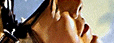
+HCU papers
 homepage
homepage  links
links
 anonymity
anonymity
 +ORC
+ORC
 students' essays
students' essays
 academy database
academy database
 antismut
antismut
 tools
tools
 cocktails
cocktails
 javascript wars
javascript wars
 search_forms
search_forms
 mail_fravia
mail_fravia
 Is reverse engineering illegal?
Is reverse engineering illegal?