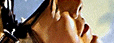
Back to the +HCU papers
Data reverse-engineering - Lesson 1
(by SvD (svd_bg@mail.yahoo.com)
slightly edited by fravia+

Well, here we have once more the already know web-phenomenon of a great reverser 'appearing' out of
the blue. Read (and head) the following, even if SvD's style may result a
little 'hard' to
follow...listen, just keep reading and then re-read this essay a second time... you will not regret it...
Here we deal with data structures (mainly) yet there are hundred little snippets
of reversing advices and techniques that are gold worth... that is, if you have the
patience and the skill...

Well, I dont know if I could teach someone how to reverse-engineer data,
but
i'll try to make a live unplugged show of some old things. May be
within it
I
could point some important topics.
Note: I will use "C" style: 0x0000 for hex numbers; WORD=16bit-int,
DWORD=32bit
Note: I will use square brackets [] and uppercase to enclose important
things.
[FIRST one: to reverse-engineer data, you must be able to SEE it (not to
watch
- "everyone's watching, but nobody sees" (Rainbow'81)).]
I will explain what I mean using a bulgarian anecdote, actually an old
fairytail.
Excuse my english, it is technical, not philologist's.
Story:" Once upon a time there was a hero, that had to fight a dragon.
He
walked
through 9 lands into the tenth, and found the mountain of the dragon. He
enters
the biggest cave and shouts: "Come out, dragon, and fight with me".
Nobody answers. Then he shouted "Come on, you silly dragon! or I will
kill
you
while you sleep!". Again silence. Third time he shouted with all his
force :
"Come out, dragon, I'll kill you". Then some powerful voice "from
beyound"
said:
"Well, then. Yet I cannot understand why the hell are you screaming
from inside my belly?"
"/eo story /eo explanation. i.e. one must see much farther than his own
nose. ]
[SECOND] one: these are technologies on how to make your own technology.
It is not ready-cooked fast-food.]
Note: most of techniques here are very usable also while reversing code.
Instruments needed:
1. any utility that can show you 2 or more files simultaneoiusly in
text/hex and switch between them without loosing the current pointer in
each. I.e. software collation tools
Or at least, comp or diff. We here use a little 20K DOS file-manager
(files.com), bulgarian-made and 12 years old, yet still
a VERY WELL WORKING program... I wish the windoze programs would last so
long...
2. red-eyed mammal, that usualy talks with computer (I mean the hacker/cracker
being), with very good analytical BRAIN and really VERY GOOD EYES.
You must be able to catch the difference, for example, between 0 and O
or
between I and l while switching between two absolutely "identical"
things;
And you must memorize long passages of data, to compare it in mind, with
others.
And one must have at least a rough idea what it is (text, font,
database,
picture, data-stream...); Need a good knowledge of theory of
data-structures, obviously, (but simple things like boosting number of lifes or
ammunitions
in a savegame could go without this).
3. if you are needed to build a new instance of data of the wanted kind,
you may need some file-editing utility and/or some programming language skills
(e, diskedit, hexview ~ perl, python, C, C++; any other ~ all of them - as
needed)
Reversing data is different from reversing code, because:
1. code is a "living creature", you can try it's behaviour; while data
is
"a sleeping creature", some sort of "shell", you can see what it is only when you
"awake"
it, or either when you make another creature using its resources.
2. the above distinction is not very clear, ok, once more: - the most effective code
operates
over a structureural data, that describes it's behaviour; and vice-versa,
as
world
is going object (and object means "independent data together WITH
methods
of its
use", there could be data, that is itself code (like pseudocode streams
of
all
interpreters; or like SQL inside-table procedures).
There are several ways of reversing data:
1. Look into it... +ORC would have said 'just feel it'...
sometimes the structure is obvious (if you know what to
expect) This approach works well over text files, like .ini's, or
.html,
or Frame Maker's MIF format, or any other structured markup language (by
the
way, all those files are just instances of an SGML with pre-defined
structure/grammar).
2. comparing MANY "almost" equal instances of a same or similar
thing(s);
Use this when the structure is not sophisticated, or it is impossible to
use
the
software-creator of the data (because it costs money, or you don't know
how to
use it, or it cant be found anymore. I think the last one will set many
people on fire VERY SOON).
3. comparing several stages of one thing, i.e. create it, save; then
changing
(very) small part of it, save again; compare both saves; repeat this
process
step-by-step until you know enough about the structure.
4. if there is a software, working with that data, it may be
code-reversed,
and data-structure could be derived from there. But this is the last way,
and
use it only if you'r really sure there's no-other-way,
coz' sometimes it is easer to rewrite the
whole thing again, or to abort the reversing, than to get something
from a
badly coded software (The easiest way to protect something, is to make
it
so
badly, that no one wants to use that code). And also, sometimes there is more
data, than that software can understand.
Of course, one must know about all these methods, and to combine them if
and where appropriate.
Example1 (to way 2):
you have many bitmap fonts of same family and different sizes/weight
(like Bitstream screen fonts), or you have many .pfm's (that is for
Poscript
Font Metrics files). While switching between them, at same current
pointer
(zero), you must see the differences in the headers (AH! they have
headers!)
[BOOKMARK 1: there are data-files with Headers, may be containing
auxilary
info about the following after that Contents (this is usual, coz more
flexible); and there are data-files without Headers (or with Headers
only).
These two kinds could be divided into many others, possibly recursive
subkinds.]
Then, if you still remember what file you are looking at (or YES! it is
written
on the screen), you could see, that 12-points-font-file has a 0x0C at
offset
002, that 10-points-font-file has 0x0A at same offset etc. So you get
several
data items that look similar AND you are almost imaging what they meant;
check your intuition - look into some other file. If your intuition is
right,
save that info as Rule1.
[BOOKMARK 2: keep track of the rules you suppose or guess. Never destroy
old
ones before absolutely sure they are wrong, or they have a substitute).
A rule that is less than 20% proved is just a guess; if it is 50-60%,
it
is
a working rule; if it more than 90%, you are more (or at least not
less)
clever than the creator of the structure; the hardest thing is to gain
that
final 10-20%; sometimes it is needless, or impossible (90/10 razor:
10% of resources go for 90% of a thing, and the final 10% of the thing
may
eat the rest 90% OR MORE of resources.]
...etc about font structure: you see, that a chunk of non-zero data starts
at
offset 0x220, and you notice, that there is such a number written at
some
offs, etc.
BOOKMARK 3: a data could content pointers to itself. Thats way some
files
are
not easy changeable..]
Example2 (to way 3):
you have a kill-them-all-and-try-get-to-next-level game with
savegame feature. You make a savegame, shoot once, then make another
savegame
(or rename first savegame and save over it). Now compare both files.
Better dont move - most of the "clever" games are tracking your hero and
there
may be very big differrences if you move.
[BOOKMARK 4: always try to compare the most little possible instances
you
can,
thus avoiding mistakes from "noise". Bigger things may be usable when
you
think you know enough and you are testing the resulted structure against
reality.]
and
[BOOKMARK 5: if You are in doubt, you may be right. Some of the data in
a
data-file could be redundant, i.e. not at all looked through (e.g. some
non-initialized array - if the buffer is 100 byte long, and the message
is
5
byte long, and 0'th byte is its size, why then clear buffer to the end
?)]
Example3:
Target: MS Word (DOS!) .doc format (do not mess with new stupid
winword's
format, or with any other .doc). It is a good example of
a) at first glance, very simple thing: a header, then text, then...we
dont need the rest. But if we do ?
b) Very sophisticated data structure with headers, streams, blocks,
subheaders, stack-like-arrays,...;
c) non-clean data, or data-redundancy: i.e. do not always believe your
eyes.
There are more things in the file, than Word understands. Or, some
things
you see are simply not used by by Word itself (they are just some mess -
state of the stack frame).
Here I will explain shortly how I derived the structure (about 70%) of a
Word
file.
It takes about 2 weeks (6 years ago - then I needed only to know how to
make
longer/shorter (change) some text with another, without destroying
formatting
info, but without understanding it), then 3 days more, just 5 months
ago,
when I needed to understand what formatting it is). I have used all of
above
ways/techniques, except 4), and the most useful one was just a lot of
staring onto my screen.
1. compare some (small) .doc files: you must know what text is in, and
how
long they are.
1.1. they all start with 0x31 0xBE, zeroes, 0xAB. OK, assume 0xBE31
(16bit-word) is an identifier of file-type
1.2. name of style-sheet is at offs 0x1E; name of printer is at offs
0x62
1.3. they have 128 (0x80) byte long header
1.4. after the header is raw text as it is; look well where it finishes
1.5. look into header again. Something familiar? the eo-text offset is a
DWORD
(Intel style, 4bytes) at offset 0x0E. check with a large file. Is it so
?
1.6. now go eoText and look carefully. There are some meaningless
characters,
but they stopped when offset came to a 128 byte boundary. Sounds
familiar ?
Did you see any word4dos file that is not rounded to 512 bytes? Ok, lets
see
what is it at next 128 byte boundary. Hm, it is similar. It starts with
0x80,
then zeros, then it is like an array of offsets,... no, they aren't
reasonable.
But there is really a 128 byte chunk,or block, that is repeated. Ok,
we'll
assume:
Word is using these 128 byte blocks to save it's formatting info. As the
program
works with VERY large files on very small memory (256K RAM was more than
enough,
in these good old times ...I used it with a 3Meg textfile, and it works
fine),
it is using some paging technique (do you know what is memory paging?
what
is
a virtual memory machine? hmmm..) to get these things allright. And only
whole
such blocks are saved. (and the mess that is in the stack, goes with it
-
why to
be slow and clear it if it is not/never used?)
1.7. hm, how much 128-byte blocks are there ? divide whole-file-size by
128.
What you get ? did you remember where you saw such numbers? go at
header.
See it?
If you get a small file (1-2 lines, NO Formatting), you will see it. If
you
go
wrong with a big file, you will not understand. There are several
word's,
starting at 0x012, just after the eoText-offs. OK. lets guess again.
Multiply
1st number by 128, what you get? go there. hm, second block start. 2nd
number?
3rd number? ... all they point to some block with (2byte-words) 0x12,
0x13,
x014, ... then some dates as text, and then shits. OK, there is another
number
after the printer name. Mult by 0x80, go there - hm, the end of that
same
block.
Try several files with differrent sizes (but without formatting!) OK,
that
last
number will be assumed the meaningfull size of the file in 128byte
blocks.
the rest up to 512byte boundary is just a filling.
1.8. Up to here we have used only way 2 (and 1). Now WILL go inside, and
format
first 5 letters bold. Save to another file and look at both of them (I
just
do
the same at the moment, coz I cannot explain on-air).
1.9. things are changed, but only in 1st block after text. hmmmmm,
second
offset
is where formatting ends. then its is 0xFFFF, then .. eoText +1, then
0xFFFF,
then mess again. Ah, and the last byte of the block is now 2, but was 1.
Lets try
harder. add chars into bold part. look at file again. See? second offset
moves,
again to the eoBold. Divide bold thing into three things - 1 bold, one
normal,
one bold. look again. last byte becomes 4 (yes, they Are 4: bold,
non-bold,
bold, the rest); other offsets move and now are 2 more.. OK, assumed
structure
is:
structure block128 {
DWORD 0x80;
structure { DWORD offset_of_eo_formatting; WORD some_format; } repeated;
mess...
BYTE number_of_formattings_in_block;
};
1.10. try with many char formats. you will see, no more than 15-20 are
in a
block. if there are more, a new block is opened, and YES! 1st DWORD is
not
0x80,
but start of the block! and the numbers in header move!
Add paragraph formats. What changes ? the block[s] after character's.
2.0. here we know that .doc structure is:
structure MSWordHeader {
WORD BE31, w1_0, ab00, w4_0[4];
DWORD text_end_file_ofs; //0E
WORD Nblock_start_para; //12
WORD Nblock_start_footnote; //14
WORD Nblock_start_dontknowwhat; //16
WORD Nblock_start_divisions; //18
WORD Nblock_start_summary; //1A
WORD Nblock_start_summary2; //1C
BYTE nameStylesheet[68]; //1E
BYTE namePrinter[8]; //62
WORD N_total_blocks; //6A
BYTE _others[0x14]; //6C
};
//and char & paragraph format block's structure is
block128 = {
DWORD start_of_block;
{ DWORD offset_of_eo_formatting; WORD some_format; } repeated;
meaningless mess... up to offs 126
BYTE number_of_formattings_in_block; //at offs 127
};
and whole file is 128-byte-blocked:
header
raw-text //rounded to 128-byte-boundary
char format block1
char format block2
...
para format block1
...
bookmarks if available ?
Footnotes if available ?
unknown if available ?
Pages info: if available paginating ?
Header/footers info: if available paginating ?
Divisions info if available ?
Summary info
EOF At next 128-byte block
EOF-real At next 512-byte block
As the most thing used are character and paragraph formats; rarely
divisions
and pages; this was enough to make a hyphenation program, that reads
.doc
file,
inserts discrete hyphens where needed, and saves the result (without
understanding a bit of formatting).
[BOOKMARK 6: Do not try to understand everything. It may be not
necessary
to
have the work done.]
When I needed to understand the formatting, I started from beginning,
but
now
looking on how the file changes when I change one format to another. It
was
a
good starring, trying, comparing, repeating from start.
As a result, here is the description of a block:
structure Thing {
DWORD file_ofs; //where the thing/property ends
WORD descr_ofs; //ofs from first thing in block;
// descr is 1 byte sz + sz bytes def
//thing is applied from prev-thing's ofs upto (not including) its own ofs
//char's are applied from-to; N_of_char_things = N_of_changes_in_char_style
//para's have one thing for every paragraph; no matter same, or different
};
structure ThingBlock { //size:0x80; char or para
DWORD prevblock_last_file_ofs; //(1st block begins with ofs
80h)
Thing things[17];
BYTE deflist[21]; //format definition list
BYTE Nvalid_things; //[0x7f]
//and several methods, regarding type of format; plus iterator over the
list.
void thingtype( Thing * p, const BYTE * typ ) const;
Thing * eothings() { return things+Nvalid_things; }
const BYTE*thingdef( Thing * p) const { return p->descr_ofs==0xFFFF
?
(BYTE*)~0 : (BYTE*)things + p->descr_ofs; }
};
It is a very sophisticated structure: so-called Things are filled from
start-to-end,
the definition list is filled end-to-start; different def's have
different
sizes;
where they meet Things, the block is over, and new is started.
For all interested, I could post somewhere the whole src I derived, plus
the
rest of that work: a DOS WORD's .doc parser/converter, that turns .doc
into
little TEX machine: use for Publishing or other reasons.
You just define how character and paragraph styles to be converted (also
headings, define pictures, markers - into same-Word file!), define DTP's
stylesheet
and go on. The thing is working automagically. I got several 100+ page
documentations entered into VP and Frame Maker, formatted (to resize
pictures),
tuned for best size-versus-cost relation and printed into 3 days!
So, adio for now. I think, too much as a first attempt.
sorry if you are tired of. it is a pleasure for me to stop here too.
P.S. if someone have heard about some good job in Adelaide, Australia,
let
me
know about it. I will be there end October. Unemployed, 20000km from home,....
Thanx.
P.P.S. I could show many old things also, most of them REPAIRs or
IMPROVEMENTs, i think the world soon will need more and more such
specialists,
that could repair the rocket (remotely ofcourse) just before it
explodes.
As there are already microwaves with websurfer in them (NEC), hmmm, I
dont
like blowing up houses, but someone may will ....
a brief list is of major ones (in my opinion):
1. I can use X32VM extender with highC 3.0 (i have not hc3.1)
I rewrote the Cstarts; patch all libs; and get it! all is about 50k
It works very well: the power of highC + simplicity of x32vm;
2. ain 2.2 repair/improve:
file list was limited to 64k: I change near malloc to halloc,
and some near ptr arithmetics to huge ones
fix getOption: look for switches at arg-start only;
because "my-file" was treated as "my" and option "-file"
3. prn2file by Tom Kihlken :: handle properly Dos write to device's
there is some place (in the name Tom...); I use a virus technique
and use place for my repairing proc
4. NG.EXE :: handle properly int 16/fn 11
patch NG.EXE @6d3f /z /wb:11
5. STRIPEXE.COM :: please close files; there are no billions of handles free
patch STRIPEXE.COM @377 /z /wb:ff 36 92 05 e8 ec 10 44 44 b8 b9 01 e9 07 01
6. turbo GREP 3.0 (.com size 7023): allow tab-search
x12E7 : 0 -> 9
and use CHECKASC.BAT:
grep -d "[^�r�n�t -~]" *.h *.c *.cpp *.asm *.inc
: will find all things inside your sources that are not ascii
: when i made this, i had no perl... then ...
7. circad31 :: no date protection
patch circad.com @7313 /z /wb:2b c0 a3 6a 00
: 006a = maxdate - today
: this func is encoded; so crack it afterwards
:2239:7413 A16A00 MOV AX,Word Ptr [006A] -> 2bc0 xor ax,ax
:2239:7416 85C0 TEST AX,AX -> a36a00 mov [006a],ax
:2239:7418 7415 JZ 742F
: a)make it zero
:!! this is in FILE OPEN process, so you must open file to kill protection
: all other checks are only test [6a],8000
: b)another way is to make date = last year, like 1.1.94
8. excel4 files - protection
find 4304-table; get xxyy before first 4304
switch on addr&0x000F:
01:use F3C7
02:use 0F3A
03:use F2DE
04:use 14BB
05:use 73C7
06:use 0FB0
09:use 7141
0a:use 89B7
0d:use 155E
and you'll have the file with password: a
this is stupid and non always valid de-protection, but it works at
50-60%
GAMEs: I will mention only key generators:
Gobliiins level codes; megalomania level codes;
I have a friend, that wrote a SIERRA's games pseudocode decompiler. This
way
he played them all. By the way, i learned about fravia's site from him.
ciao,
SvD
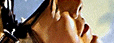
Back to the +HCU papers
 homepage
homepage  links
links  anonymity
anonymity  +ORC
+ORC  javascript
wars
javascript
wars  academy database
academy database
 bots' wars
bots' wars  tools
tools  cocktails
cocktails  antismut CGI-scripts
antismut CGI-scripts  search forms
search forms  mail fravia+
mail fravia+
 Is reverse engineering legal?
Is reverse engineering legal?
![]() homepage
homepage ![]() links
links ![]() anonymity
anonymity ![]() +ORC
+ORC ![]() javascript
wars
javascript
wars ![]() academy database
academy database ![]() bots' wars
bots' wars ![]() tools
tools ![]() cocktails
cocktails ![]() antismut CGI-scripts
antismut CGI-scripts ![]() search forms
search forms ![]() mail fravia+
mail fravia+
![]() Is reverse engineering legal?
Is reverse engineering legal?